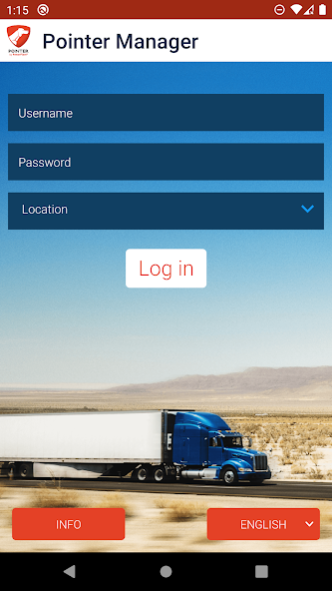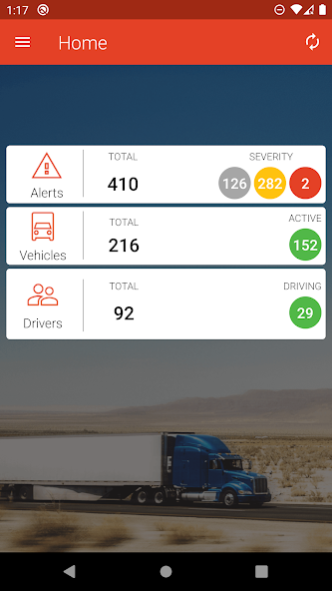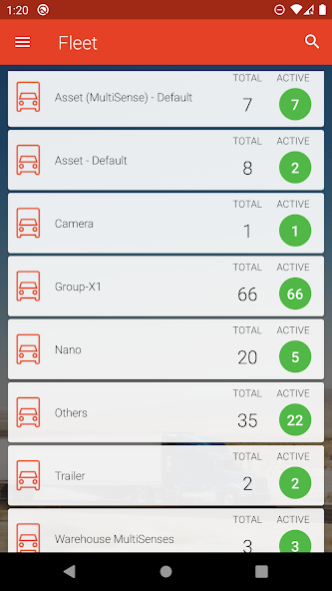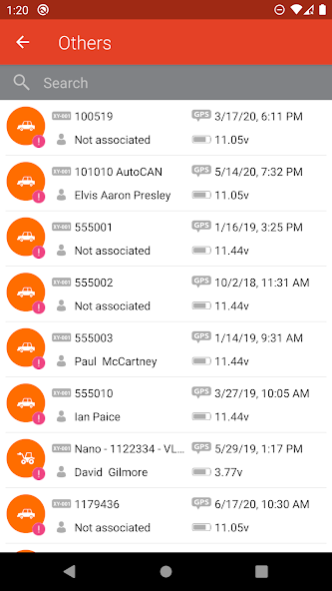Pointer Manager 1.7.6.12
Free Version
Publisher Description
Pointer Manager allows fleet managers to track and locate vehicles, see vehicles on dynamic maps, manage alerts, and monitor various inputs and outputs on their vehicles
The versatile Pointer Manager app is available to Pointer customers.
- Locate your vehicles in real time wherever you are
See vehicle details: registration number, driver's name, speed, odometer, and address
- Receive alerts with priority level, linked to vehicle and driver, and viewed on map
- Select Map, Alerts, Vehicles or Drivers, from Home screen or menu
- Zoom into map to locate vehicles in an area
- Drill down into Alerts, Vehicles or Drivers for comprehensive information
Drill down into Vehicles for real time data: status, speed, odometer and hour meter, input and output status such as panic or ignition, and vehicle information such as make, model and colour.
- View recent trip data, license data and reminders, for example a service date.
Pointer Manager – the portable, all round best solution for fleet management.
This tool is in addition to a standard desktop web-based solution
About Pointer Manager
Pointer Manager is a free app for Android published in the Geography list of apps, part of Education.
The company that develops Pointer Manager is PowerFleet Inc.. The latest version released by its developer is 1.7.6.12.
To install Pointer Manager on your Android device, just click the green Continue To App button above to start the installation process. The app is listed on our website since 2023-03-26 and was downloaded 2 times. We have already checked if the download link is safe, however for your own protection we recommend that you scan the downloaded app with your antivirus. Your antivirus may detect the Pointer Manager as malware as malware if the download link to com.pointer.fleet.generic is broken.
How to install Pointer Manager on your Android device:
- Click on the Continue To App button on our website. This will redirect you to Google Play.
- Once the Pointer Manager is shown in the Google Play listing of your Android device, you can start its download and installation. Tap on the Install button located below the search bar and to the right of the app icon.
- A pop-up window with the permissions required by Pointer Manager will be shown. Click on Accept to continue the process.
- Pointer Manager will be downloaded onto your device, displaying a progress. Once the download completes, the installation will start and you'll get a notification after the installation is finished.